Inbound marketing is about driving traffic to your web page. Usually enterprise marketing involves different tools that don’t combine the data workflows efficiently. Therefore marketing campaigns can be very challenging and demand sophisticated employee skills. HubSpot’s toolset allows for easy campaign creation and according monitoring.
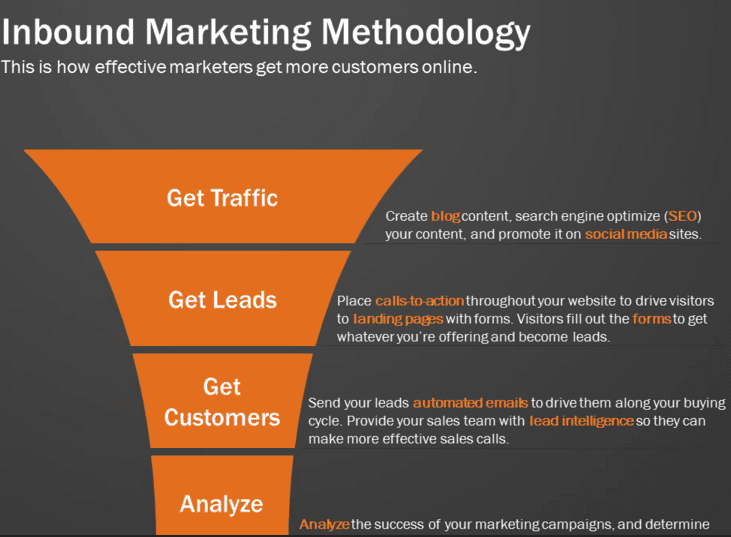
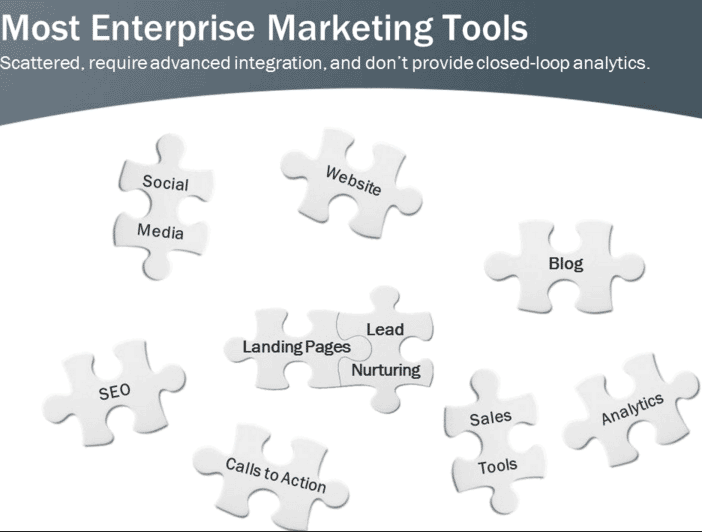
Integrated tools can generate significant increases in efficiency. Hubspot’s tool offers thirty web based functionalities that support the tasks at hand. When Google invested in Hubspot they called it Google Analytics on steroids…

The dashboard e.g. shows traffic, leads and conversion performance indicators.
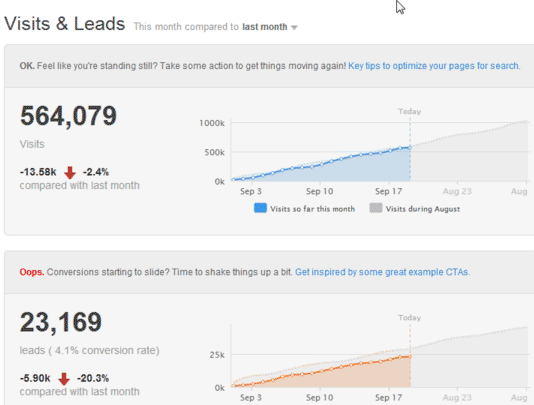
Numerous databases such as SalesForce, SugarCRM or Microsoft Dynamics, email, social media, etc. are accessed dynamically in order to provide a comprehensive 360 degree view of personal interaction histories. The data can be combined into smart tags that are listed on a customer’s timeline.
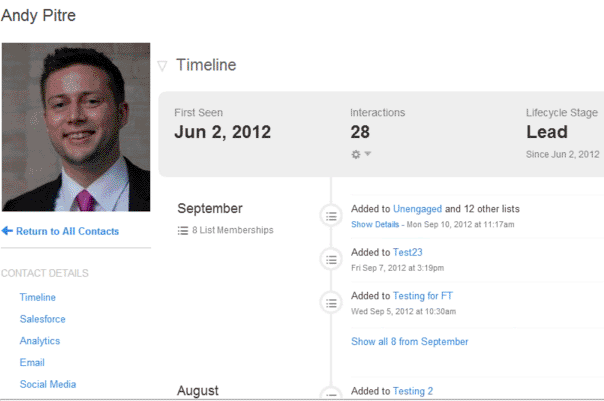
Contacts settings can be customised individually.

Lists help segmenting customers. Smart list combine selected criteria and update automatically.
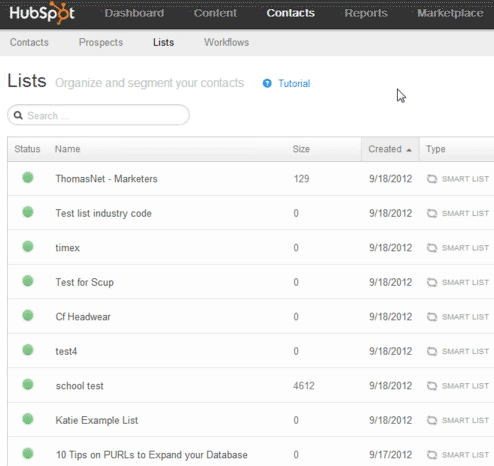
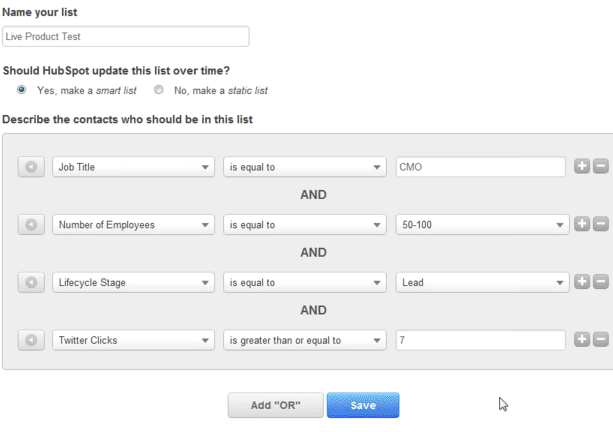
Email campaigns are monitored along several performance indicators. Email campaign creation is available via templates and includes personalization of several fields. All user interaction is monitored automatically. SEO optimized landing pages are included as well as social network interactions and formatting for mobile devices. Recipient lists are available from a library but you might just as well create a new list.
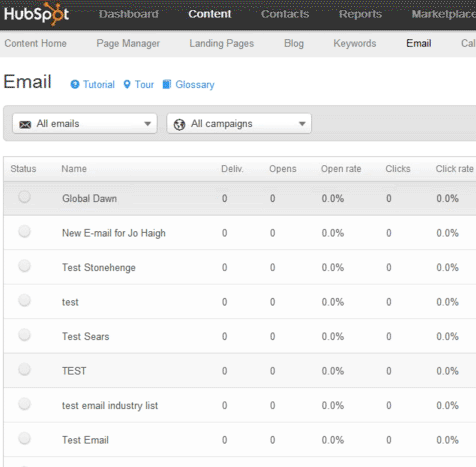
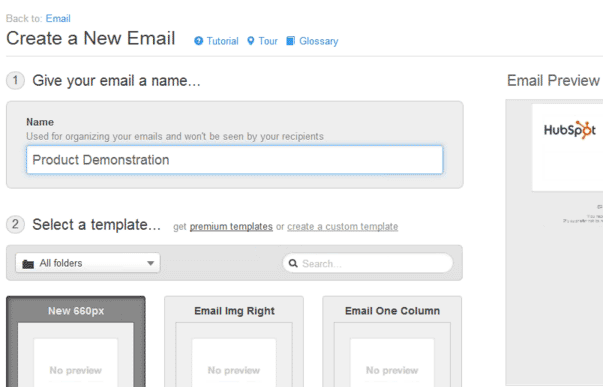
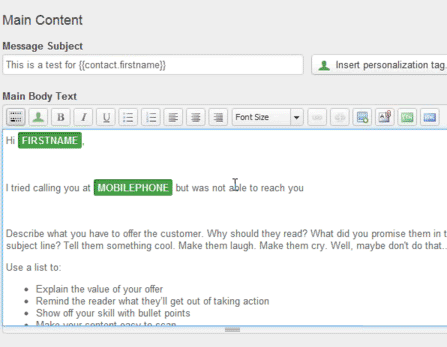
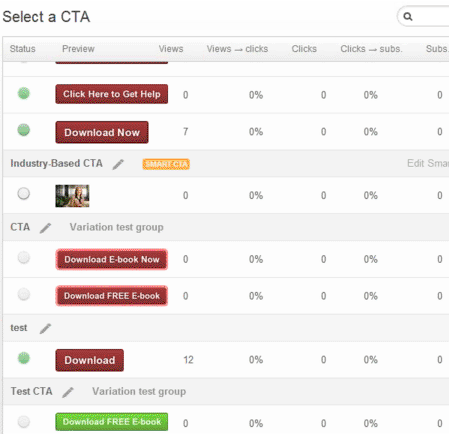
Automated workflows include webinar follow-ups, generate appointments for sales teams, thank you emails, etc. The lifecycle stage is defined for each step. Even webhooks are available in order to combine functionality from external web services.
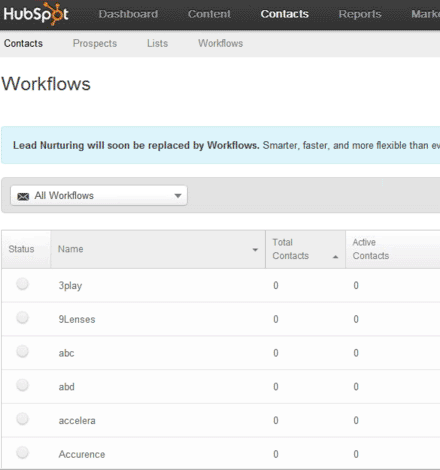
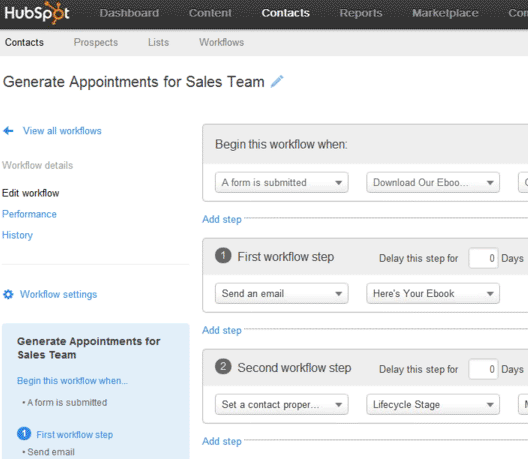
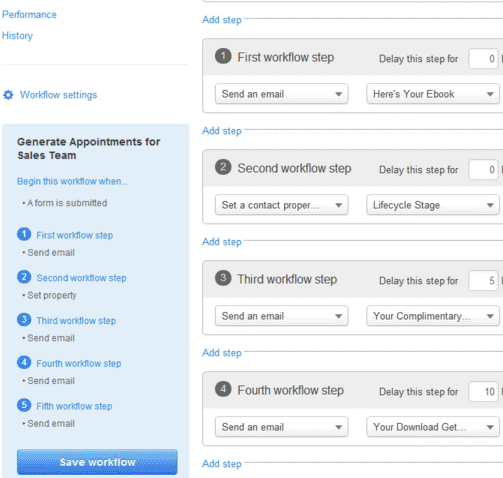
Conversion Assists helps identifying customer interactions, e.g. how many customers did you acquire via Facebook or Pinterest?
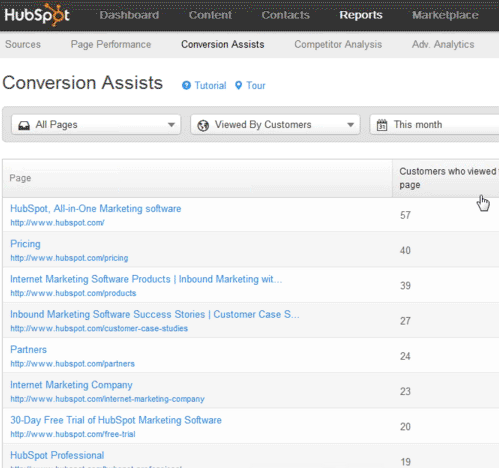
Calls to action (CTA) can be created in a matter of seconds. A/B and variation testing and according statistics is included. «Smart calls to action» create personalized messages that get triggered via the CRM system. You don’t want to show different repeat customers the same information but rather customized calls to action.
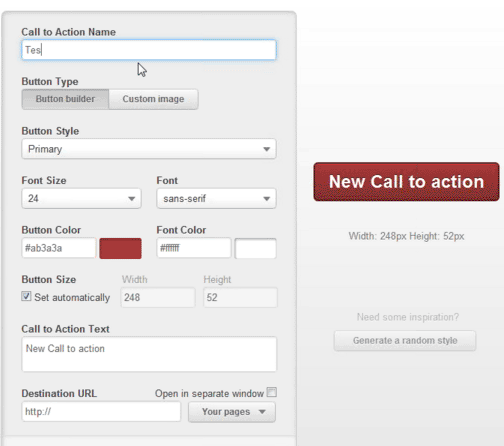
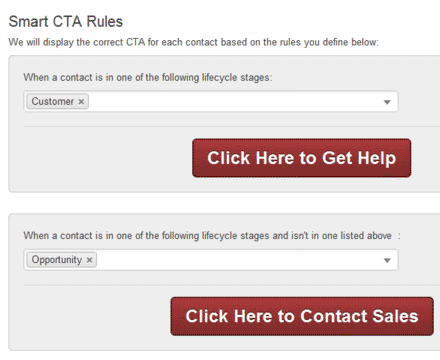
Landing page creation used to require a web developer to put together some code. With Hubspot is as easy to create an email campaign as building a landing page. It is all template based but also accepts custom HTML code.
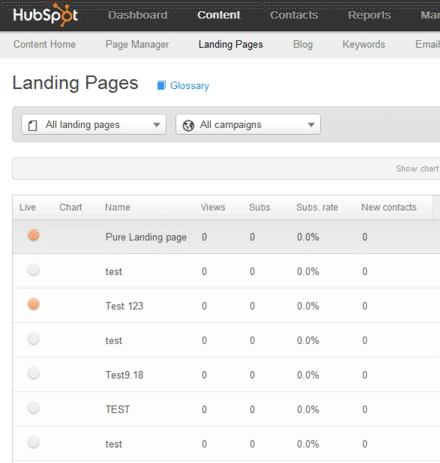
Page actions allow for building interactive action workflows. What should happen after a given interaction? Should the user be forwarded to a landing page, to a certain form, etc?
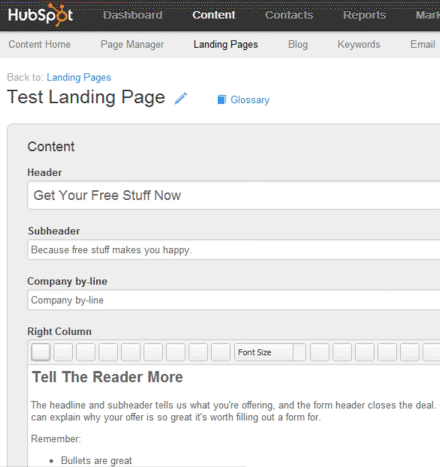
Also the SEO keyword universe is maintained within Hubspot. The number of leads and conversions is a KPI that Google Analytics doesn’t provide. The difficulty column is a custom built KPI that visualizes how tough it is to rank for a given keyword. The tab Recommendations offers a low hanging fruit approach for futher development.
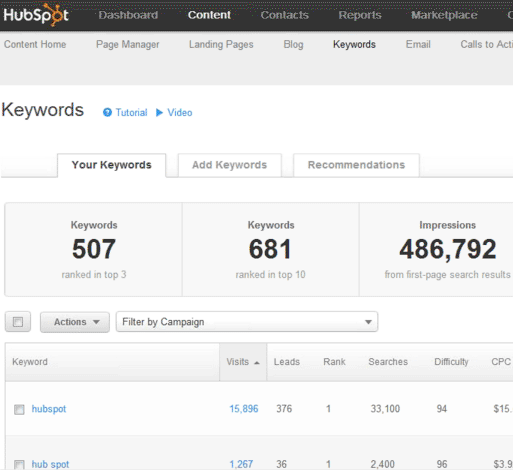
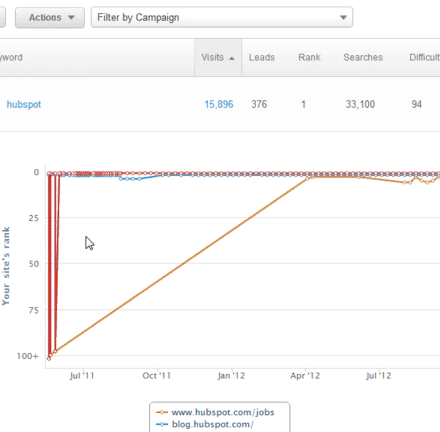
Analytics features come with neat visualization options.
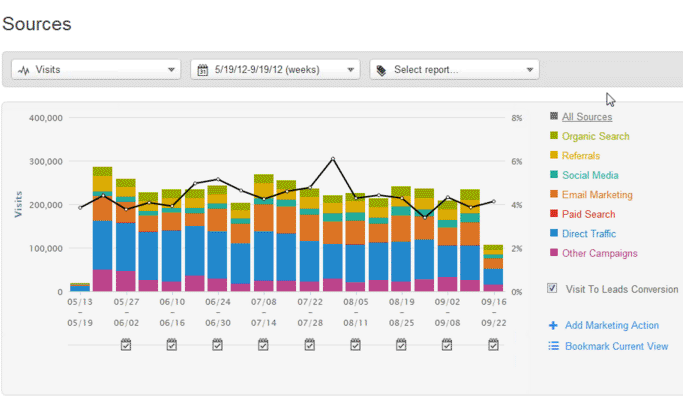
Requirements for Success
The tool alone won’t make you successful.
- You need skilled resources that are willing to connect with internet leads
- It takes a robust concept of a lead or eCommerce website
- Commit 5-6 hours a week in order to sift through the data. There is no easy way around that
- Have an interdisciplinary team that creates compelling content and learns the ins and outs of inbound marketing
Pricing
Pricing depends on the desired package and the number of contacts. More information is available from www.hubspot.com/pricing
Hubspot Track Record
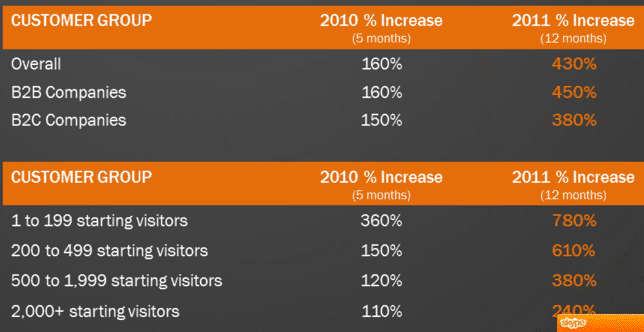
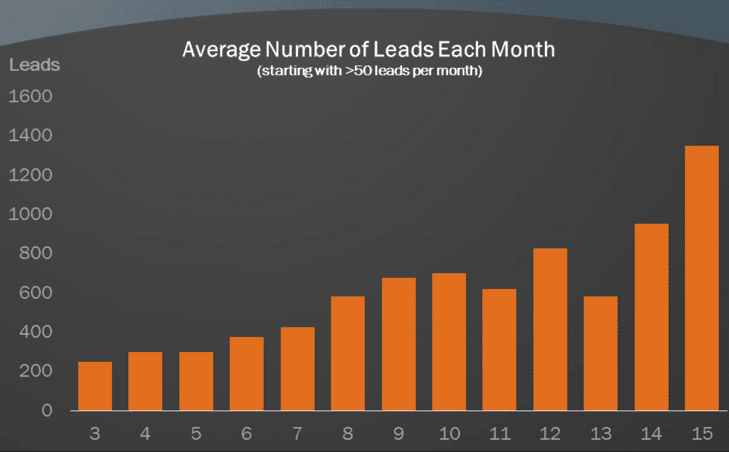
@HubSpot Impressive #tool for inbound marketing http://t.co/smFBE5dz newsletter & landing page campaign management #demo #marketing
— Walter Schärer (@WalterSchaerer) September 19, 2012
Inbound Marketing – Which Tool to Use? Hubspot Demo http://t.co/p5twTXmO #in #hubspot3
— Ryan L. Ball (@ryanlball) September 20, 2012